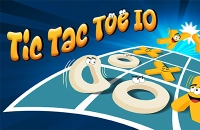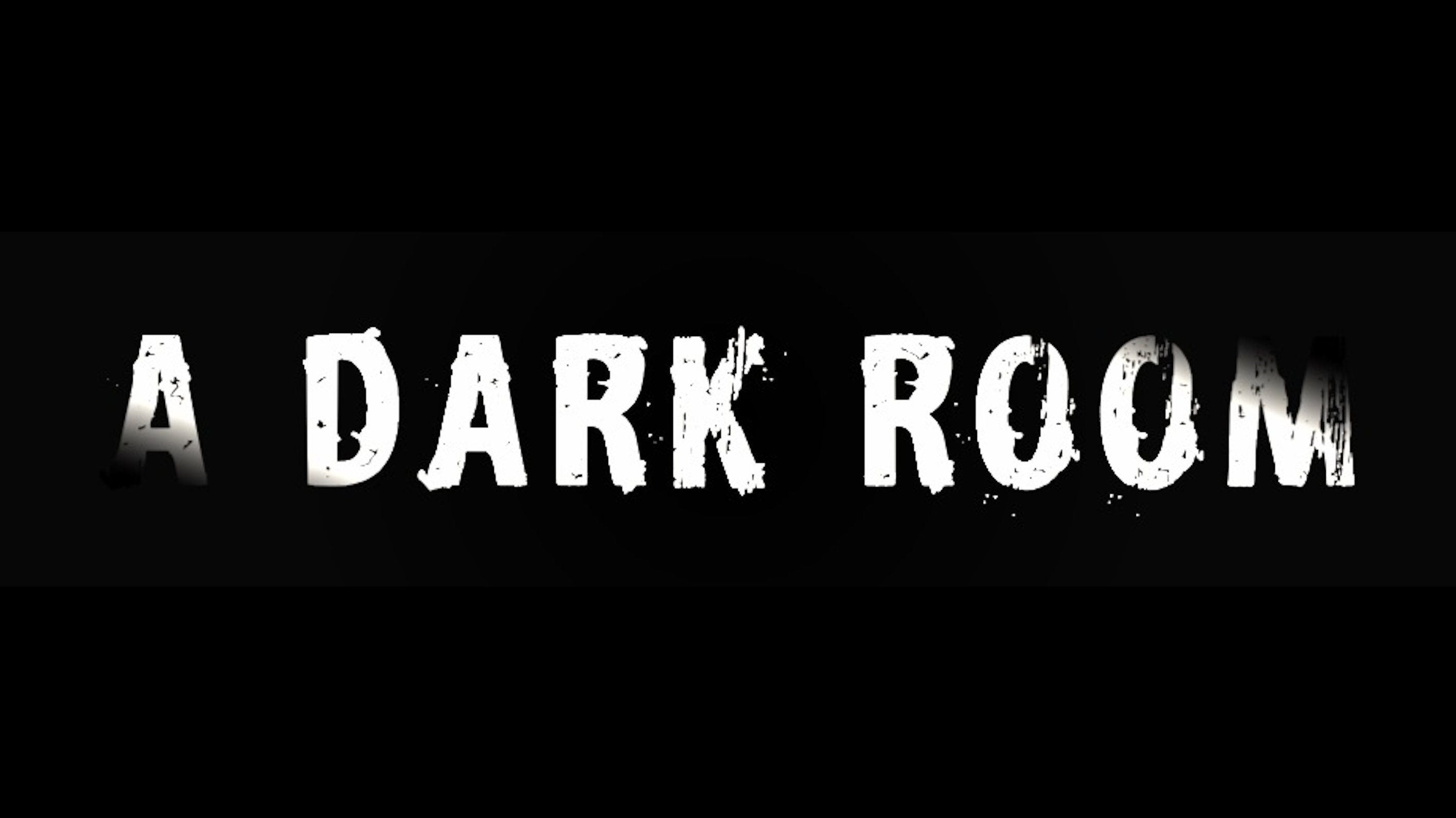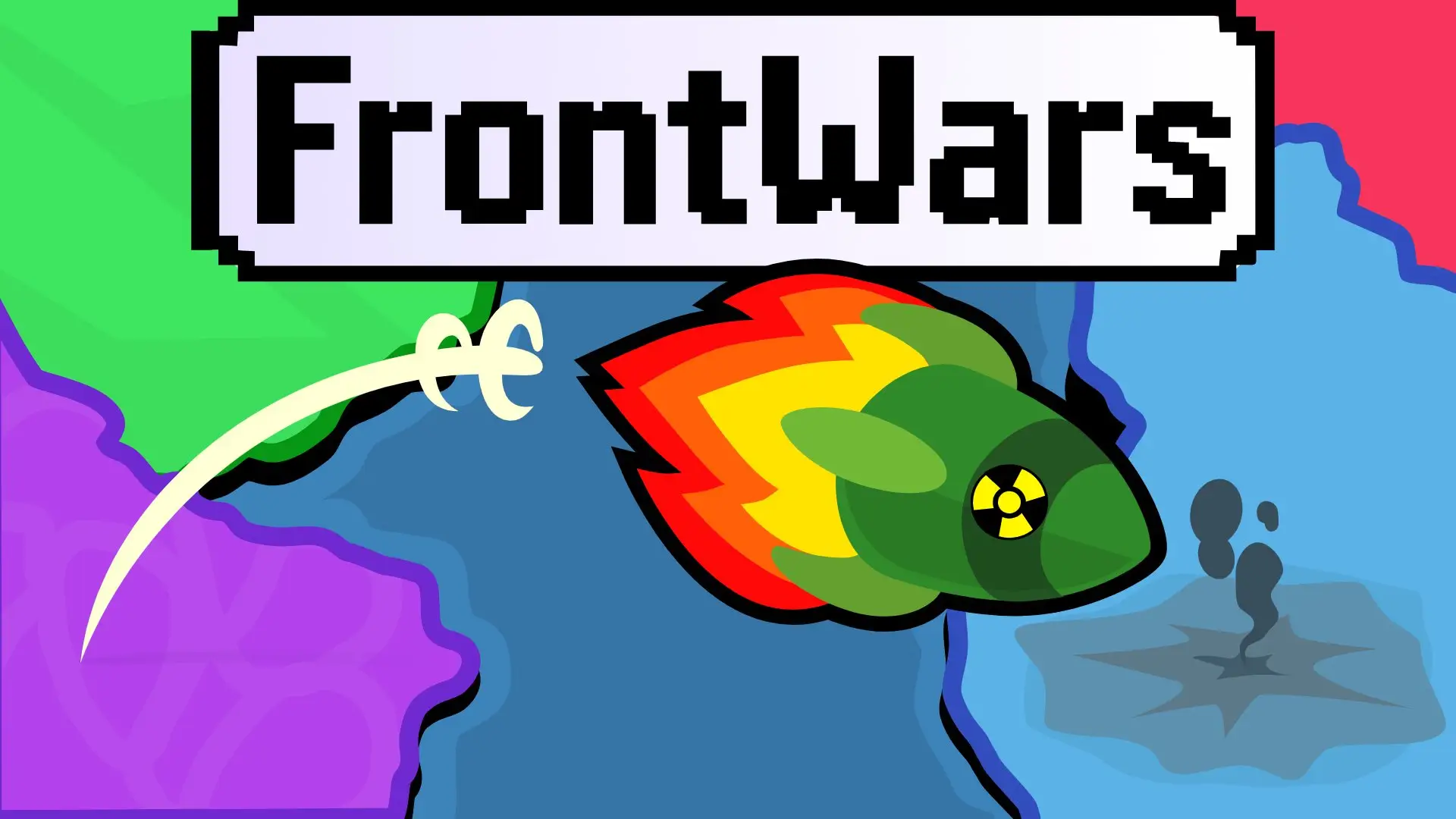Supermarket Simulator: Store Manager
EMBED CODE
GAME URL
Supermarket Simulator: Store Manager Game Introduction
Dive into the bustling world of retail management with Supermarket Simulator: Store Manager—a free-to-experience casual simulation game that puts you in the shoes of a hands-on store manager. Whether you’re scanning groceries at the checkout, restocking empty shelves, or keeping customers happy, this game blends strategy and realism to create a dynamic retail adventure. Start small, juggle daily tasks, and watch your neighborhood store grow into a thriving empire as you meet rising customer demands, adapt to challenges, and refine your management skills—all at no cost. Can you handle the rush, optimize operations, and build a supermarket legacy? The aisle is open, and the cash register is waiting—this free online game is your ticket to retail glory.
Supermarket Simulator: Store Manager How to Play
Getting started with Supermarket Simulator: Store Manager is easy and costs nothing—no downloads, no sign-ups, just pure retail fun. Here’s your step-by-step guide to mastering the basics:
-
Begin with the Tutorial: Upon launching the game, a brief tutorial will walk you through core tasks: scanning items (use your mouse to click on products), processing payments (tap the "Pay" button once a customer is ready), and restocking shelves (drag-and-drop items from the stock room to empty spots).
-
Manage Daily Operations: Your first priority is keeping customers happy! Greet shoppers as they enter, guide them to needed items, and resolve issues quickly (e.g., out-of-stock complaints). Monitor the "Customer Satisfaction" meter—low scores lead to lost sales, so prioritize friendly service and efficient checkout lines.
-
Stock & Organize: Regularly check inventory levels (via the stock management menu) and restock popular items first to avoid empty shelves. Use the "Shelf Layout" tool to rearrange products strategically—grouping frequently bought items (e.g., snacks, beverages) near checkout lanes can boost impulse purchases.
-
Grow Your Store: As you complete daily goals (e.g., serve 100 customers, earn $500 in revenue), you’ll unlock new store sections (e.g., a bakery or pharmacy), larger stock rooms, and advanced tools (like automated inventory alerts). The game never feels stale—new challenges and upgrades keep the experience fresh!
Supermarket Simulator: Store Manager Core Features
- 3D Visuals & Realistic Simulation: Immerse yourself in a lifelike supermarket environment with detailed 3D graphics, where customers move naturally, shelves feel tangible, and every transaction (cash, card, or self-checkout) is a realistic interaction.
- Dynamic Customer Management: Face a diverse cast of shoppers, each with unique needs: some want fast service, others need help finding items, and a few might grumble about long lines. Keep their satisfaction high to earn tips and unlock special discounts.
- Strategic Inventory & Shelf Organization: Plan restocks wisely to avoid stockouts. Use the "Popularity Tracker" to identify top-selling items and prioritize them—empty shelves lead to unhappy customers, but smart restocking keeps profits flowing.
- Store Expansion & Progression: Start with a small, basic store and expand into a sprawling retail hub by adding departments, upgrading equipment (e.g., self-checkout kiosks), and even hiring staff to assist with peak-hour chaos.
Supermarket Simulator: Store Manager Tips and Tricks
To elevate your supermarket empire, try these pro strategies:
- Prioritize High-Demand Items: Check the "Inventory Dashboard" daily to spot which products fly off the shelves (e.g., fresh produce, canned goods). Restock these first to prevent empty spots—customers hate waiting!
- Optimize Checkout Lines: Place cash registers near high-traffic aisles and assign "express lanes" for customers with small carts. Avoid long queues by hiring temporary staff during rush hours (e.g., weekends, holidays).
- Plan for the Long Haul: Invest in store upgrades early (e.g., a refrigerated section for dairy) to attract loyal customers and unlock new revenue streams. A well-stocked, organized store will keep shoppers coming back.
Supermarket Simulator: Store Manager Why Play On Our Site?
Play Supermarket Simulator: Store Manager for free online now on our site! Enjoy the official, no-download, instant-play version with zero hidden costs—just pure retail management fun. Our platform ensures a secure, smooth experience, with regular updates to add new challenges, store expansions, and features, so your supermarket empire never gets stale. Dive in today and start building your retail legacy—completely free!
Supermarket Simulator: Store Manager Frequently Asked Questions (FAQ)
- Is "Supermarket Simulator: Store Manager" truly free to play? Yes! The game is 100% free to experience online with no hidden fees, in-app purchases, or subscription costs. You can play for hours without spending a cent.
- Do I need to download the game to play? No—our version lets you start instantly in your web browser. Just visit our site, and you’ll be managing your supermarket in seconds, with no downloads or installations required.
- What devices can I play on? The game works seamlessly on desktop (Windows, macOS), laptops, and tablets. For the best experience, use a modern browser (Chrome, Firefox, Safari) and a mouse/keyboard for precise controls.
- How do I progress in the game? Complete daily tasks (e.g., serve customers, maintain inventory) to earn coins and experience points. Use these to expand your store, unlock new sections, and tackle harder challenges.
- Are there ads? We offer a clean, ad-free experience to keep your focus on managing the store. No intrusive pop-ups or interruptions—just pure retail strategy.
- Can I play with friends? Currently, the game is single-player, but we’re working on multiplayer features for future updates! Stay tuned for co-op store management options.
Game Categories
Explore different types of games